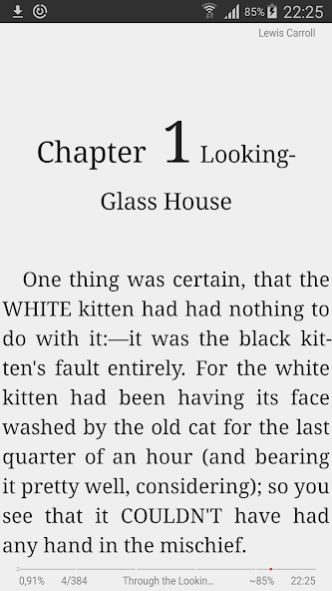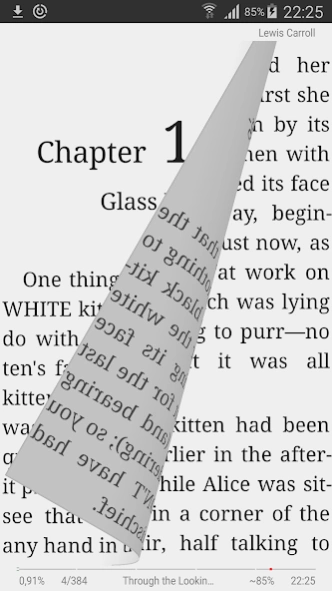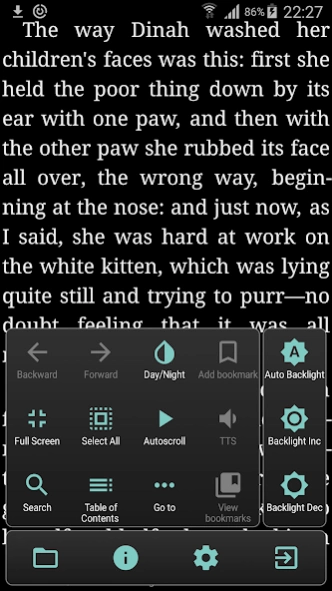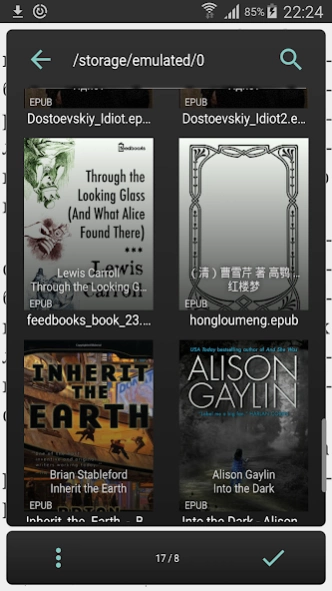AlReaderX - text book reader
Free Version
Publisher Description
AlReaderX - text book reader - comfortable reading fiction books
Program is designed for reading fiction books. You can read books in any of the following formats: fb2/fbz, fb3, mobi/prc/azw/azw3 (No DRM), epub (No DRM), doc/rtf/docx/odt, html, txt, odt formats (and you can open zip files with books).
You can use external dictionary for translate words and sentences. You have the opportunity to correct typos in fb2 and txt files. The application can arrange hyphenation in 20 languages. Day / night profiles are available for comfortable reading at any time of the day. Custom font settings. Custom color settings. One- and two-page mode with automatic switch to the two-page mode in landscape. OpenGL paging animation. Autoscroll "wave". Navigation in the text: by percents, by pages, to the beginning/end of the text, to the next/previous chapter. 9 tap-zones for short and long taps, gestures, gestures with two fingers, resize text by "pinch", to assign the actions for buttons.Clock behind the text. Ability to hold screen backlight (up to 10 minutes of inactivity). Synchronize reading position via network or file system.
About AlReaderX - text book reader
AlReaderX - text book reader is a free app for Android published in the Reference Tools list of apps, part of Education.
The company that develops AlReaderX - text book reader is Alan.Neverland. The latest version released by its developer is 1.0.
To install AlReaderX - text book reader on your Android device, just click the green Continue To App button above to start the installation process. The app is listed on our website since 2021-07-26 and was downloaded 1 times. We have already checked if the download link is safe, however for your own protection we recommend that you scan the downloaded app with your antivirus. Your antivirus may detect the AlReaderX - text book reader as malware as malware if the download link to com.neverland.alreaderext is broken.
How to install AlReaderX - text book reader on your Android device:
- Click on the Continue To App button on our website. This will redirect you to Google Play.
- Once the AlReaderX - text book reader is shown in the Google Play listing of your Android device, you can start its download and installation. Tap on the Install button located below the search bar and to the right of the app icon.
- A pop-up window with the permissions required by AlReaderX - text book reader will be shown. Click on Accept to continue the process.
- AlReaderX - text book reader will be downloaded onto your device, displaying a progress. Once the download completes, the installation will start and you'll get a notification after the installation is finished.